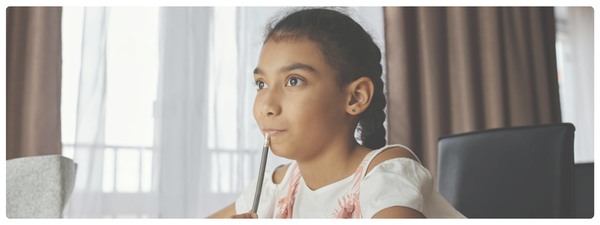Video games and apps for kids are very popular — I don’t need stats to tell you what you witness around you and your kids every day, but I do have some eye-opening ones anyway. It is increasingly common for young children, ages 4 to 7, to have their own tablet. According to Common Sense Media’s recent report, 40% of children have their own tablet by age two and 58% by age 4.
Given how ingrained they are in our own lives as adults and parents, is that any surprise? The report from Common Sense Media also calls out some other stats on how prevalent screen use has become in kids’ lives:
- Kids are spending 65% more time per day playing video games, with the biggest increase in the 5-8-year old age group
- Gaming makes up over a quarter of kids’ screen time
- Kids ages 5-8 spend more than twice as much of their screen time gaming than 2-4-year olds
What do we make of these stats? Well, the report tells us that 75% of parents see value in screen time for learning and connection. And I agree.
Nurture is a kids’ app that develops Life Readiness skills such as creativity, curiosity, and critical thinking. All the more important in the age of AI, they're developed through fun, interactive, story-driven adventures. Nurture Academy — that’s where you are right now! — is for parents learning what it takes to raise smart, happy, and resilient kids in our increasingly digital world. We’re glad you’re here!
Read on, then discover how Nurture works or get the app.
It’s not about not using screens or spending less time on the screen, necessarily — it’s about making the best screen time choices given the options available to us. We want to think about screens as a tool, not a treat or a threat. We don’t need to be scared of them.
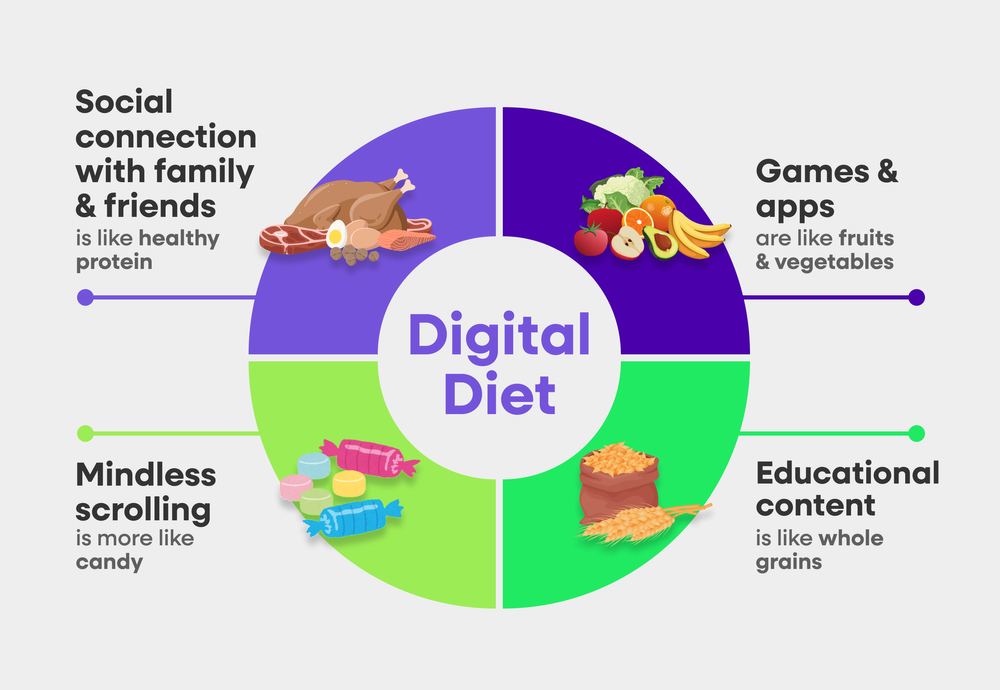
When we think about the digital diet, age-appropriate games and apps that help kids learn and develop are the meat, vegetables, and potatoes for learning, growing, and connecting. As digital parents, we want to approach this like we would their regular diet — nothing harmful, nothing they can’t swallow, plenty of nutrition, but also some snacks and a sweet treat or two. Variety is the spice of life after all!
Yet even if we provide our kids with a tablet or other device for screen time, there are still common concerns:
- What’s on the screen? We need to evaluate the actual content
- How can we shield them from inappropriateness? What tools and safeguards are available to ensure appropriate experiences?
- How will it shape their development and learning experiences?
Let’s walk through what makes a digital game or app appropriate for kids and how you, as a mindful digital parent, can evaluate the appropriateness of your kids’ games for yourself.
What Makes a Game “Age-Appropriate”?
Age-appropriateness in kids’ video games and interactive apps is really about whether the game is developmentally appropriate. That is, whether the content, controls, and scope are suitable for your specific child. Some kids can read, some can’t. Some can regulate emotions, some are still learning. That changes what types of games they can handle and what kinds of impacts this screen time will have on them.
Some parents are fine with Fortnite or Among Us — even though it’s rated T or 10+ — others aren’t. That’s fine. It’s about what you feel comfortable with.

When you’re considering if a game is a good fit, think about:
Content
Is it topically and developmentally appropriate for your kids? Are the characters, dialogue, in-game soundtracks, and cutscenes appropriate?
Emotional tone
Is it thematically appropriate? It’s not just about what they do in the game, but the environment they’re doing it in — there’s a big difference between whimsy and scary, for instance.
You know that website, Does the Dog Die? Even adults want to be prepared for emotional triggers. From sad scenarios to more dangerous elements like sexual violence, violent references, use of drugs or alcohol, or strong language, some games are just not meant for a younger audience. That can even include themes that are just too complex or include more mature humor that kids aren’t ready for yet.
User Interface (UI) and Controls
Is the game easy to operate or will your kids get frustrated trying to figure them out? A bit of challenge and learning curve is a good thing, but a barrier to fun engagement is another.
Scope
Is it an open world game with nearly endless discovery, or a more leveled experience with clear paths of play? Is it a game they can pick up and put down, or pause, easily? Will they be able to stop playing when it’s time for dinner or to catch the school bus?
The most considerable risk might just be that it becomes the only thing they want to do. Not overstimulating or addictive per se, just overused in relation to other things they enjoy doing.
Data Collection and Ads
Data collection and ads (their presence in general and their actual content) are essential to check. Talk about those risks in age-appropriate ways, so your kids don’t share sensitive information online. You might have to check out the Terms of Service or Privacy Policy, but it’s worth digging into.
Privacy
Similar to data collection, but more specific to the individual. Does the game let kids share their picture, location, or other identifying information with or without a clear indication that it’s doing so?
Access
What kind of platforms does the game open up access to? This could include an open marketplace of user-generated content (UGC), a game lobby with live chats, or unrestricted internet access (like a web browser that opens up to the rest of the internet).
Purchases
Does the game offer or encourage kids to spend money? Loot boxes, in-app purchases, subscriptions, and character upgrades can all lead to unexpected charges.
Refresher on game ratings (E, T, etc.) — and why they’re not the only metric
For guidelines around content, themes, and activities within the game, start with ratings from these sources:
Entertainment Software Ratings Board (ESRB)
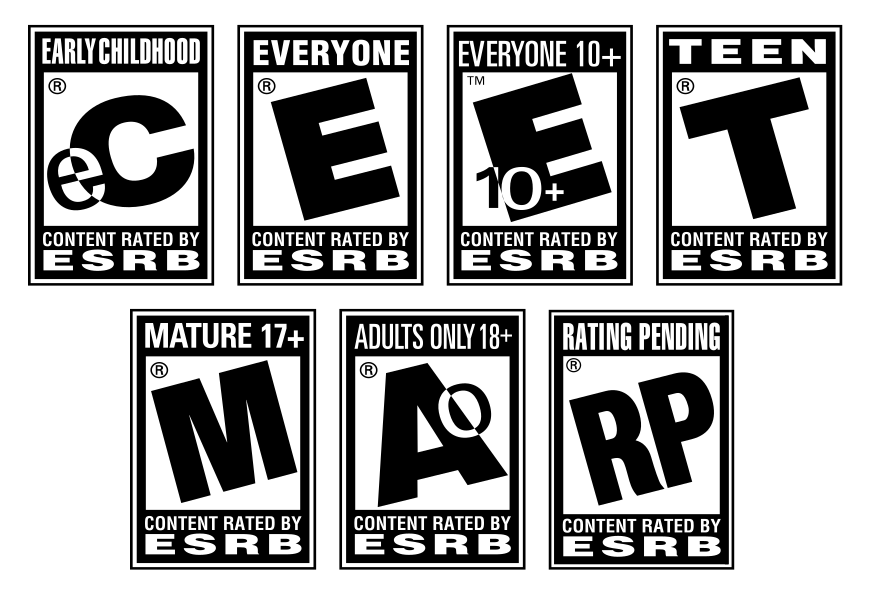
Pan-European Game Information (PEGI) for international families

Common Sense Media Reviews for detailed content analysis
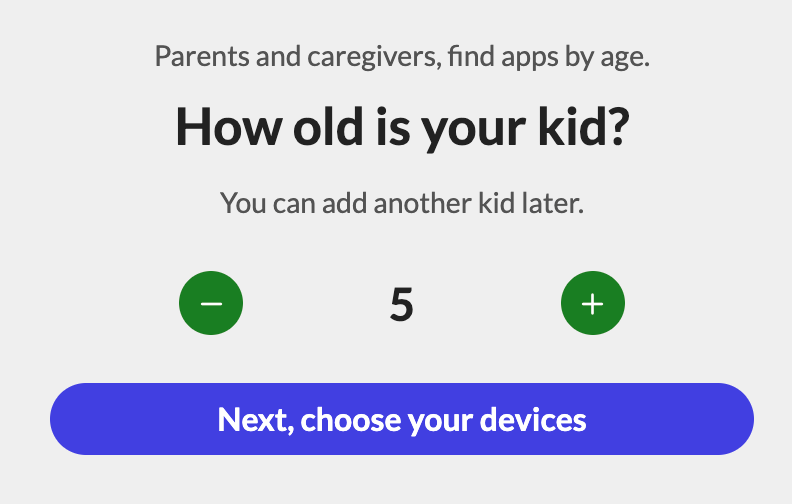
Boards like the ESRB give you a range, but they cannot give you information on whether or not a game is developmentally appropriate for your child. These types of ratings also don’t tell you what’s good about the game. They might say, “you fight cube-shaped enemies in Minecraft.” But that doesn’t tell you the immense creative and procedural thinking that goes into playing.
They highlight what might be a problem, not the educational or emotional value. That’s why you still need to be present. A game may have one possibly problematic element, but otherwise include plenty of educational value, opportunities for modelling good lessons, or ways to build a social community.
What video games and apps offer to kids
Games are great spaces for learning and connecting. There’s value in things just being fun. That’s at the heart of it.

They don’t just teach academic skills. They teach leadership, visual-spatial awareness, persistence, creative thinking, and other valuable life skills. Games can even be used to teach kids about money and develop financial literacy.
The learnings from games can ingrain more deeply in kids because they’re actually doing and not just observing or playing pretend. You don’t get the same feeling when you pretend to slay a dragon as when you actually defeat Bowser and save the princess. It’s a different emotional payoff — and that matters.
They might also be building or collaborating with a community within the game or on the couch next to them.
Benefits of Quality Digital Gameplay for Kids
Games on a screen can teach a variety of skills through play. They can:
- Encourages problem-solving, creativity, persistence
- Build digital literacy in age-appropriate ways
- Support early reading, math, or social-emotional development
- Teach soft skills like empathy, planning, and creativity
Of course, choosing the right — and age-appropriate — games is the best way to ensure these benefits are realized.
Are All Games Considered Active Screen Time (Instead of Passive)?
Active screen time refers to digital experiences where kids are engaging: thinking, responding, creating, or interacting. Passive screen time, on the other hand, usually involves watching without much interaction, like sitting through a show or video. That’s usually the most defining difference in the games vs. shows decision (although some shows can encourage exercise, dance, or creativity — active involvement of some sort.
While most games are more active than passive, not all are created equal. Some games encourage deep problem-solving, imagination, or collaboration. Others rely more on repetitive tapping or endless scrolling. That’s why it’s helpful to look beyond the label and ask: Is my child truly engaged — or just occupied?
5 video games & apps I happily recommend for young kids (ages 4-7)
In my professional research and evaluation of games for my own kids, I’ve seen countless examples of positive digital gaming experiences. I’ve also seen plenty that I’d rather my kids not play, or at least not make a habit of playing.
There are plenty of times when I hear “everyone is playing it at school,” but I don’t find it right for the values of me and my family. So my kids don’t play that one — and that’s fine. There are thousands of apps and thousands of games out there. Move on to something that’s better suited!
Endless Learning Academy
In my opinion, Endless Learning Academy is one of the most loved apps in my house. It’s fun, playful, teaches reading, math, Spanish, and even music theory. It has no ads, either. You purchase it one time, with no in-game spend needed.

I love its silly characters — this game never gets old!
Minecraft
Minecraft is endlessly creative. Kids build, explore, and solve problems in never-ending worlds that spark imagination and collaboration.

Plus, it has simple controls — my 4-year-old was able to play with their older siblings. It also includes great parental controls.
Astro Bot
Another game my family has enjoyed recently is Astro Bot — it actually won Game of the Year in 2024. The controls are easy to pick up, even for the littlest of hands, it allows for infinite tries/fails, and has a great soundtrack.
It’s a charming, family-friendly platformer where players guide a small robot through colorful, imaginative worlds to rescue lost crew members. Each level is packed with interactive environments, light puzzles, and playful surprises, making it a joyful intro to 3D gameplay for young kids.
Split Fiction
This is a two-person “couch co-op” that requires two people to play sitting next to each other. It has a really dynamic gameplay — sometimes it's a puzzle, sometimes it's a jump and run platformer, and sometimes it’s just plain silly.
The premise is basically that two characters, each controlled by a player, are navigating split realities that overlap in unexpected ways. They have to work together to make progress. Whether solving puzzles or coordinating jumps across shifting worlds, it’s a fun, cooperative experience that encourages teamwork, communication, and a lot of laughter.
Nurture
Nurture is great because it centers play in it's story based adventures. Kids just think they are having a good time but they are also learning about new ideas and developing new skills.

What makes Nurture stand out is its thoughtful, research-informed design. The games are designed to spark curiosity first, then gently build confidence through small wins and positive feedback. It’s all about helping kids grow through play. The app also adapts to each child’s pace and interests, so it is able to meet kids where they are.
Age-Appropriate Games Build Life Skills and Family Connections
By age 7, many kids are already navigating digital spaces with friends at school, at home, or even at someone else’s house where you’re not there to help guide the experience. That’s why now is the time to build the habits that will serve them later. The sooner you model healthy, intentional screen use, the better.
Help your child build routines around their digital play that support balance, not just entertainment. Use tools like parental controls, time limits, and tech-free zones to create structure. These aren’t about restriction, but to give your kids a safe, age-appropriate space to grow their independence.
Whenever possible, co-play with your child or simply sit beside them and ask questions.
- What are they doing?
- What do they like about it?
- What makes them laugh or feel proud?
These conversations build emotional literacy and make screen time a shared experience, not something that happens in isolation.





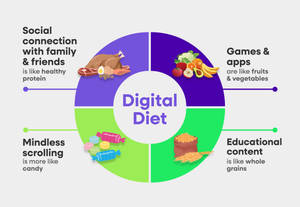
 Copy Link
Copy Link
 Share
to X
Share
to X
 Share
to Facebook
Share
to Facebook
 Share
to LinkedIn
Share
to LinkedIn
 Share
on Email
Share
on Email