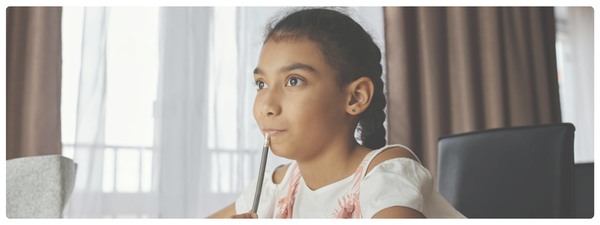Digital literacy is our ability to navigate digital spaces in an effective and informed way. For kids, that’s mainly about knowing what content is for them and what’s not, and where to go for help if something weird happens.
It includes recognizing what’s appropriate, what’s not, and how to handle situations that feel off — whether that’s closing a pop-up, turning off location sharing, or telling a trusted adult.
Screens are part of childhood now. The question isn’t if children will use them, but how and what skills they need to navigate them safely and confidently. Digital literacy covers a lot of ground, from privacy habits to critical thinking, but at its heart, it’s about helping kids feel safe, confident, and capable in online spaces.
Nurture is a kids’ app that develops Life Readiness skills such as creativity, curiosity, and critical thinking. All the more important in the age of AI, they're developed through fun, interactive, story-driven adventures. Nurture Academy — that’s where you are right now! — is for parents learning what it takes to raise smart, happy, and resilient kids in our increasingly digital world. We’re glad you’re here!
Read on, then discover how Nurture works or get the app.
What Does Digital Literacy Mean for Ages 4–7?
For young kids between ages 4 and 7, digital literacy looks different than it does for older kids. At this stage, it’s about building foundational skills, like recognizing trustworthy and untrustworthy content. Is the video they’re watching a National Geographic series or just a random person on the Internet?
They also need to understand basic privacy and safe behaviors. Don’t share your real name, where you live, or other identifying details. Learn how to turn off location sharing. As kids are beginning to create digitally, online — drawings, stories, music — they also need to understand that what you put online may be there forever.
Research shows that understanding how their digital platforms work leads to safer experiences. When given the opportunity to explore, experiment, and then discuss their experiences on digital platforms, platform literacy can go deeper than what’s instilled by being simply taught functional skills or e-safety awareness.
One of my own “aha moments” as a parent came when my daughter, who was six at the time, was playing Minecraft. I had always told her to turn off the chat, but I’d never explained why.

One day I caught her using it, and she said, “But they’re kids my age.” That led to a conversation about how not everyone online is who they say they are.
We didn’t go into scary territory, but kept it age-appropriate. It was more about helping her understand that some people may not be who they claim, and that’s why we’re careful.
Why Digital Literacy Matters
Digital literacy is built on the foundation of critical thinking. It helps kids question what they see and decide if it’s trustworthy. It also helps them understand that online interactions have real impact. Digital words and actions matter just as much off the screen.
Our lives are spent half online now, if not more. The internet isn’t going anywhere, so the earlier we can help kids learn how to navigate it — how to spot meanness, show kindness, and comfort others — the more resilient they’ll be.
Digital literacy also opens up opportunities for conversations that might not happen face-to-face. A game can spark a discussion about fairness. A YouTube video can lead to a talk about credibility. These are the building blocks of empathy, resilience, and lifelong citizenship.
Caregiver Strategies: Co-Engagement Prompts
One of the most powerful ways to teach digital literacy is to co-navigate online spaces with your child. Don’t just say “yes” or “no” to an app, show them how you decide. That might look like:
- Ask who made it: Is it from a trusted source? Is the person qualified to talk about this topic?
- Check permissions together: If a dressmaking game asks for access to your contacts, ask, “Why would it need that?”
- Read the reviews: If an app has thousands of reviews but only two stars, what might that tell us?
Once they’re in the app, walk them through how to use and explore it safely:
- Do you know how to find the settings to adjust your experience, such as turning chat on and off?
- What tools are available to you if another player makes you feel uncomfortable?
- Where can you find these tools and what does it look like to use them?
When my kids want to download something, I have them read the warnings. We look for things like “collects personal information” or “access to all your phone contacts.” We talk about whether that makes sense for the app they want to use.
Another “aha moment” came when my daughter texted me, thrilled that she had “won” an iPhone. She was six. I told her, “Don’t click the link — it’s definitely a scam.”
When she asked why, I said, “Did you even enter a contest? If not, why would you win?”
That’s critical thinking and digital literacy in action.
Building Safe Digital Habits
We teach our kids how to be safe at the park, at school, and anywhere else in public, so why wouldn’t we extend the same caution and preparedness to digital spaces?
For young kids, safe habits are simple but essential:
- Ask before clicking: Always read what pops up before saying “yes”
- Model privacy habits: Show them why we turn off location sharing or why we limit app permissions
- Name feelings: If something online makes them upset or uncomfortable, talk about it
Don’t tell kids exactly what to do in every situation — it’s about prompting them to think. Questions like, “Why do you think they want that information?” or “Does this seem fair?” encourage them to make thoughtful decisions.
For parents who are looking for additional resources and information around digital literacy, there are several fantastic resources available online. Some of our favorites are:
- DUCC (Developing and Using Critical Comprehension), developed specifically for K-5 children
- Be Internet Awesome from Google
- Minecraft’s Cyber and Digital Citizenship curriculum.
While these are great tools, the best tool you have in your toolbox is continued conversation, reinforcement, and adjustment as your kids (and technology) grow..
Bridging to Life Skills
Digital literacy might sound like a big, techy term, but really it’s empathy and critical thinking applied in a digital space. It’s part of the same life skills we teach offline — just in a different environment.

If we’re teaching kids to think critically about school subjects, we can also teach them to think critically about app permissions. If we’re helping them practice empathy in the classroom, we can also help them show empathy in online communities, where tone and facial expressions aren’t always clear.
As Nurture’s Head of Learning Musa Roshdy, digital literacy is about digital wellness.
“We should recognize that the ability to use technology effectively is an essential part of life,” Musa says. “The habits children build around screens now help prepare them for their futures when they are managing those relationships on their own.”
Our digital lives aren’t separate from our “real” lives, they’re deeply connected. The skills kids develop now will serve them both online and off.
Curious & Cautious Digital Parenting
You don’t need to have all the answers — and you won’t. Digital literacy is constantly evolving, just like technology itself. What matters most is keeping the conversation open, staying curious, and learning alongside your child.
There will come a time when your kids know more about certain digital spaces than you do. That’s not something to fear, it’s an opportunity to let them teach you, just like you’ve taught them.
By building the foundations now, you’re giving them the skills they need to navigate a digital world with confidence, empathy, and critical thinking.
Find out more in the complete Parent’s Guide to Screen Time for Kids.





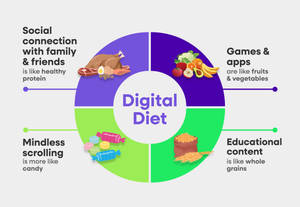
 Copy Link
Copy Link
 Share
to X
Share
to X
 Share
to Facebook
Share
to Facebook
 Share
to LinkedIn
Share
to LinkedIn
 Share
on Email
Share
on Email